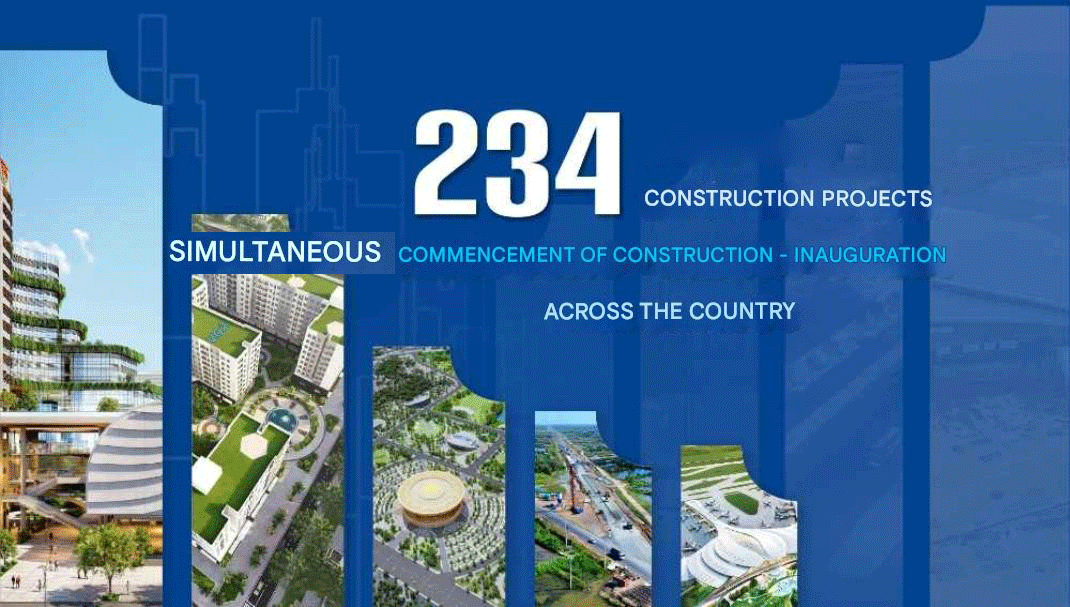Instructional video on steps for changing driver's license online at level 4 |
Step 1: Learn about information of public services
People can learn about information of public services related to changing driver’s licenses managed by the transport sector to perform online procedure level 4 and prepare documents and papers, including current driver’s license, identification card and health certificate and so on.
Step 2: Register the account and log in the system
Residents can register their account by mobile number, social security number and digital signature via SIM cards and USB tokens for digital signature.
In order to register a mobile number or social security number, the information of residents has to be in accordance with information registers with telecom operators or social security agencies.
After successfully performing the registration procedures, people can sign in the system with their ID Card/Identification, digital signature via SIM cards and USB token for digital signature.
Step 3: Submit the documents and perform online payment, as following
Information declaration; attach required documents as regulations; perform online payment and enter information to receive results at home (if needed); submit the application to the agency for solving
Step 4: Search and track the processing status of records
After submitting the documents successfully, people can look up the processing status with the code of documents or click on the category of “My dossier” to track it in detail.